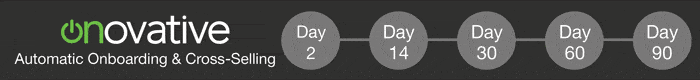Easy right?
If it’s not easy for you to build dynamic cross-sell customer lists today, let’s take a closer look at how Core iQ’s Cross-Sale Opportunity Report can help you:
The Cross Sale Opportunity Report
The Cross Sale Opportunity Report is designed to quickly identify customers or members who have one or more “Active” accounts and/or services, but not others. Specify any filter criteria below. By default, filters include all customers obtained from your core processing system that aren’t expressly excluded. Any balances should be treated as ‘Trial Balances,’ since report data is refreshed on a schedule.
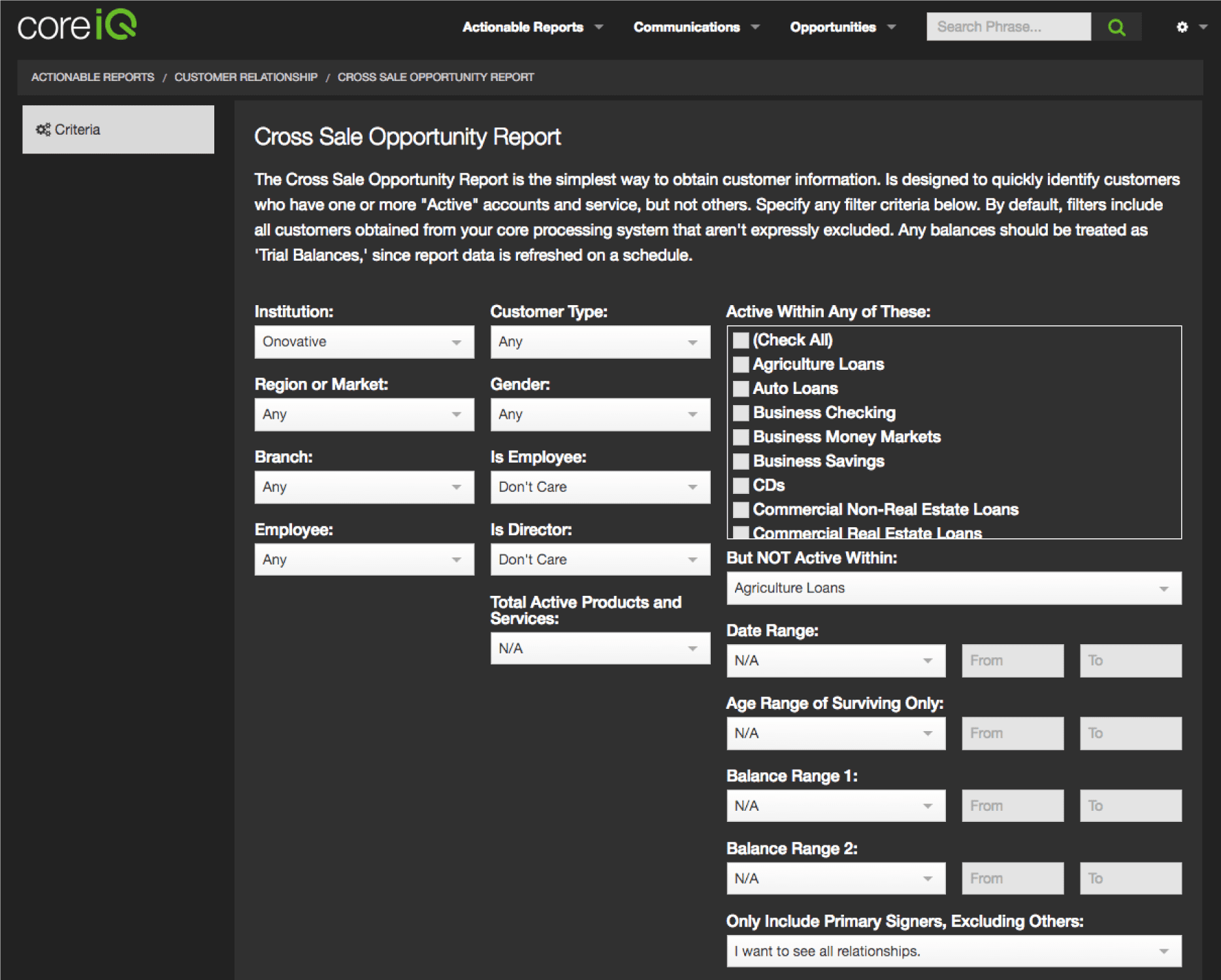
The basic idea of this report is to find people with certain products and accounts, who DO NOT have the product or account that you’re trying to cross-sell. Some great examples include:
- Send Direct Deposit offers to people active with checking accounts but NOT ACTIVE with Direct Deposit
- Send CD Rates offers to people active with savings accounts but NOT ACTIVE with CDs
- Send Home Refi offers to people active with HELOCs but NOT ACTIVE with Consumer Real Estate Loans
Now that we have some ideas on how to use this report to build campaign lists of cross-sell opportunities, let’s dive a bit deeper into how you can get even more detailed with it.
Create Dynamic Cross-Sell Reports For the Win
What’s great about Core iQ’s Cross-Sale Opportunity Report is that it is drop down menu driven. You don’t have to know how to write software code or create SQL queries to build custom reports. This makes it very easy for anybody, regardless of technical ability, to find insights and build powerful reports.
We’ve also learned from our customers that good things happen when your cross-sell data becomes more accessible internally. The biggest benefits that we hear come in the form of time savings:
- IT Time Savings – Giving branch managers the ability to query their own customer data cuts down heavily on IT data requests. This leaves the IT staff free to pursue more strategic initiatives.
- Marketing Time Savings – Marketing typically has to wait days to weeks to get a report of this nature back from the IT/Data team. Even longer if the initial data request missed something. Getting instant access to data cuts marketing lag time down significantly.
Breaking Down the Cross-Sale Opportunity Report
Customizing the following five areas of the Cross-Sale Opportunity Report will allow you to get even more out of it.
Determine the Customers’ Relationships to You
Every report in Core iQ gives you the ability to find customers related to individual employees or individual branches. You can even regionalize your branch network within Core iQ, even if your branch network is not regionalized in your core banking system or business intelligence system.
Looking at your branches by region or market allows you to group branches that serve similar demographics together. Ultimately making reporting and list building that much easier.
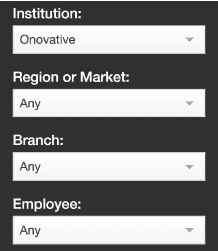
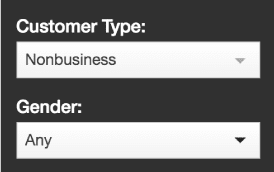
Pick a Customer Type & Gender
You may specify whether or not you’d like to look at either business or non-business accounts, or both.
And if you’re capturing gender information on your core, we can map that into Core iQ so that you can market to a specific gender, if you’d like to do that.
Choose the Number of Products Customers Have
Find people with a specific number of active products and services, or not. It may be helpful to find people with one or two total products and services if you’ve identified that segment as a flight risk. You may also want to send offers to your stickiest customers, or people with four or more products and services with you. Or the number of products and services a person has with you may not be important to the campaign at all. This single drop down puts the power into your hands.
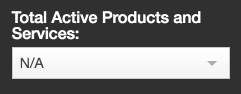
Select Products from the Product List
This section is the heart and soul of Cross-Sale Opportunity Report. It allows you to select any number of products that your customers have, along with the single product they do not have, that you will be offering. If you select more than one product/service group, Core iQ will look for people who have any one of the products or services you select. This means that you can check multiple boxes, and Core iQ will build a list of people who have any one of those products.
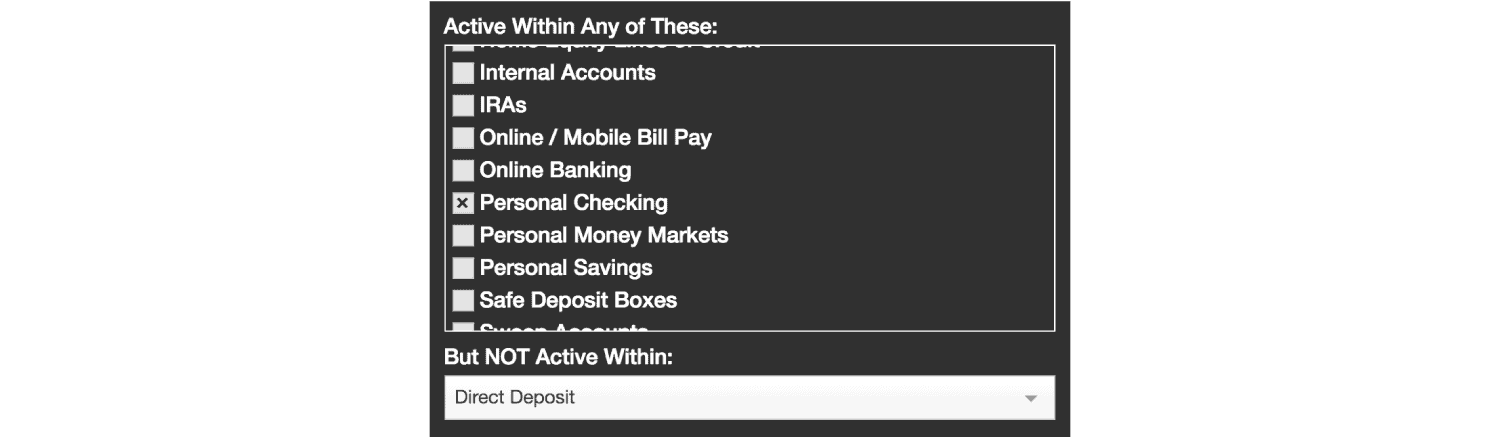
The last thing you need to do here is select the service group that the customer does not have, so that you can ultimately send them an offer for that product.
Set Date, Age and Balance Ranges
This is where things can get really custom and special. You can always leave these drop down menus blank if you want to build a bigger list. But let’s say that you only want Core iQ to build a list of people who meet a specific criteria. You can. Core iQ lets you customize things like the period of time when your customers became customers, the age range of your customers and even their balance ranges.
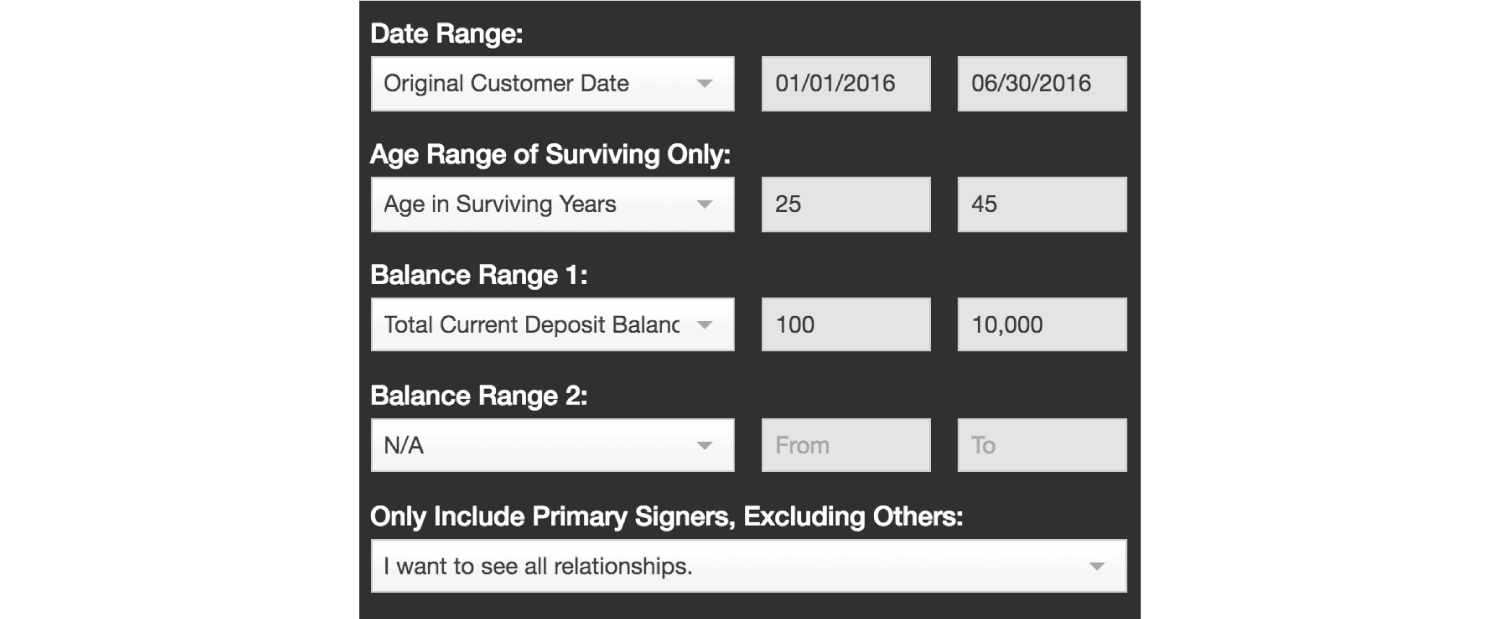
So you can totally build a list of customers who became customers during the first six months of the year, who are between 25 and 45 years of age with a total deposit balance (across all of their products and services mapped into Core iQ) between $100 and $10,000.
Bringing It All Together
Once you get the hang of this report, you’ll be able to quickly build lists of customers to market to, who are more than likely just waiting for you to send them the perfect, relevant offer.
You’ll also make your IT or data team a lot happier by being able to create these extremely custom reports without their assistance.